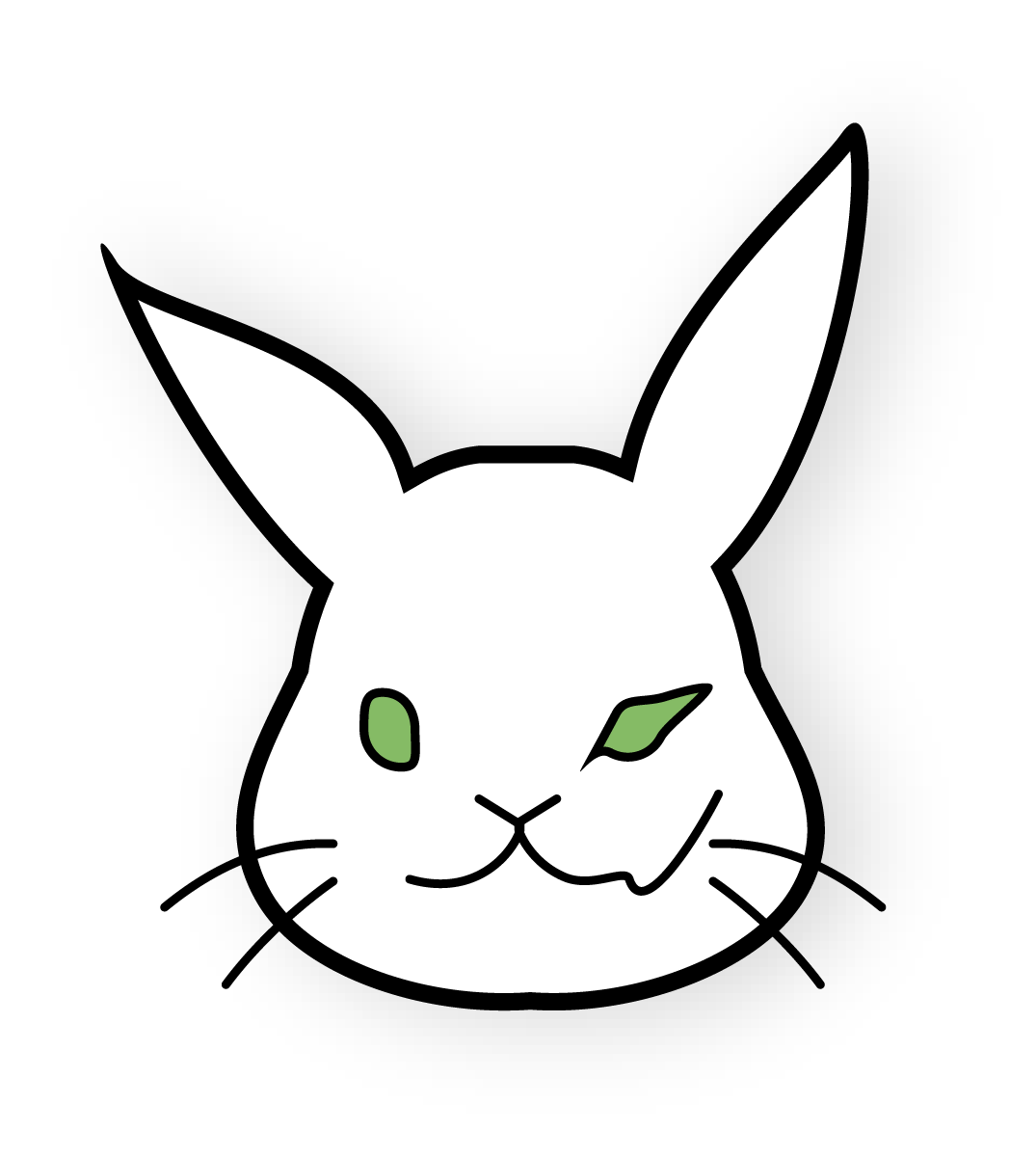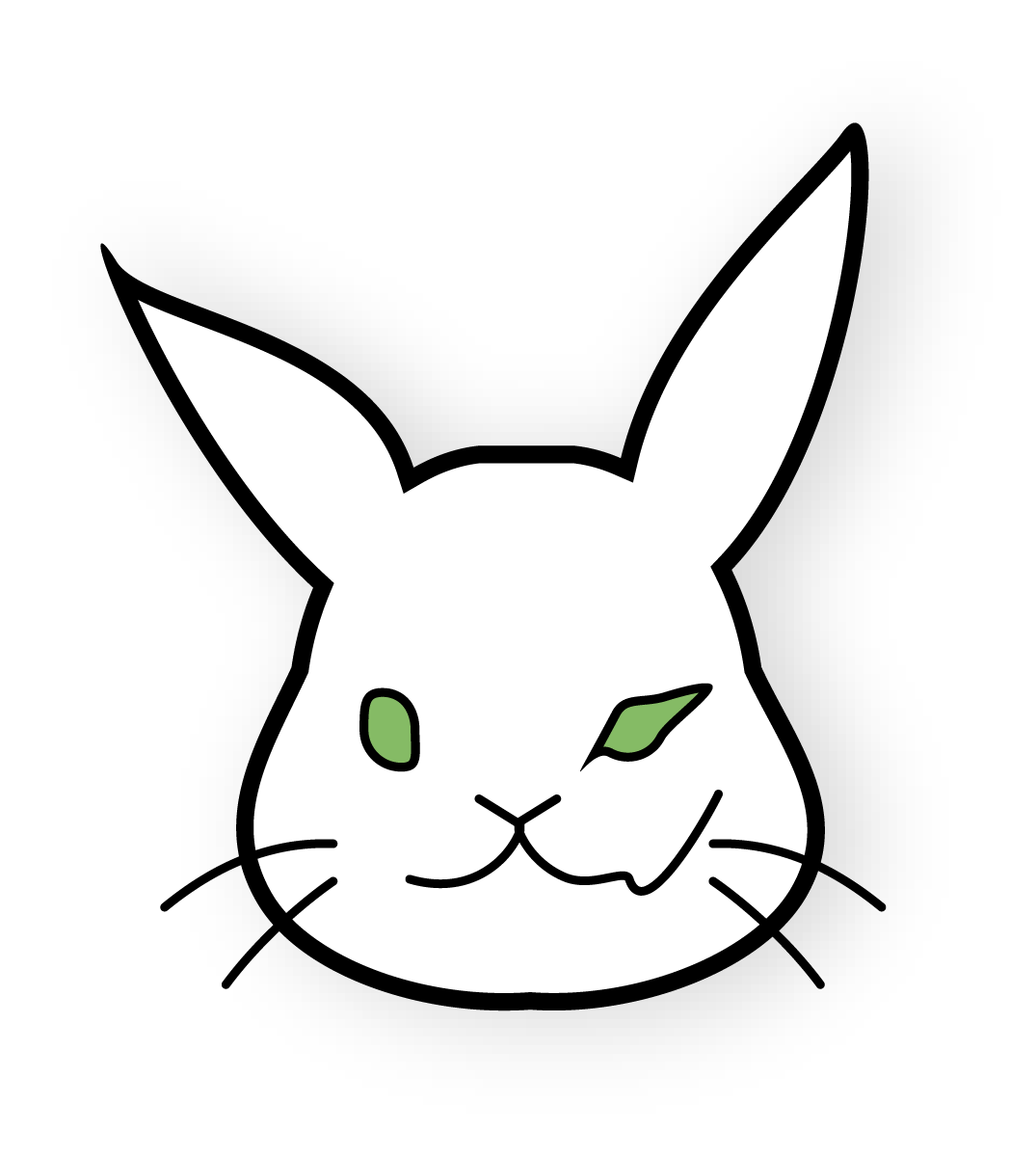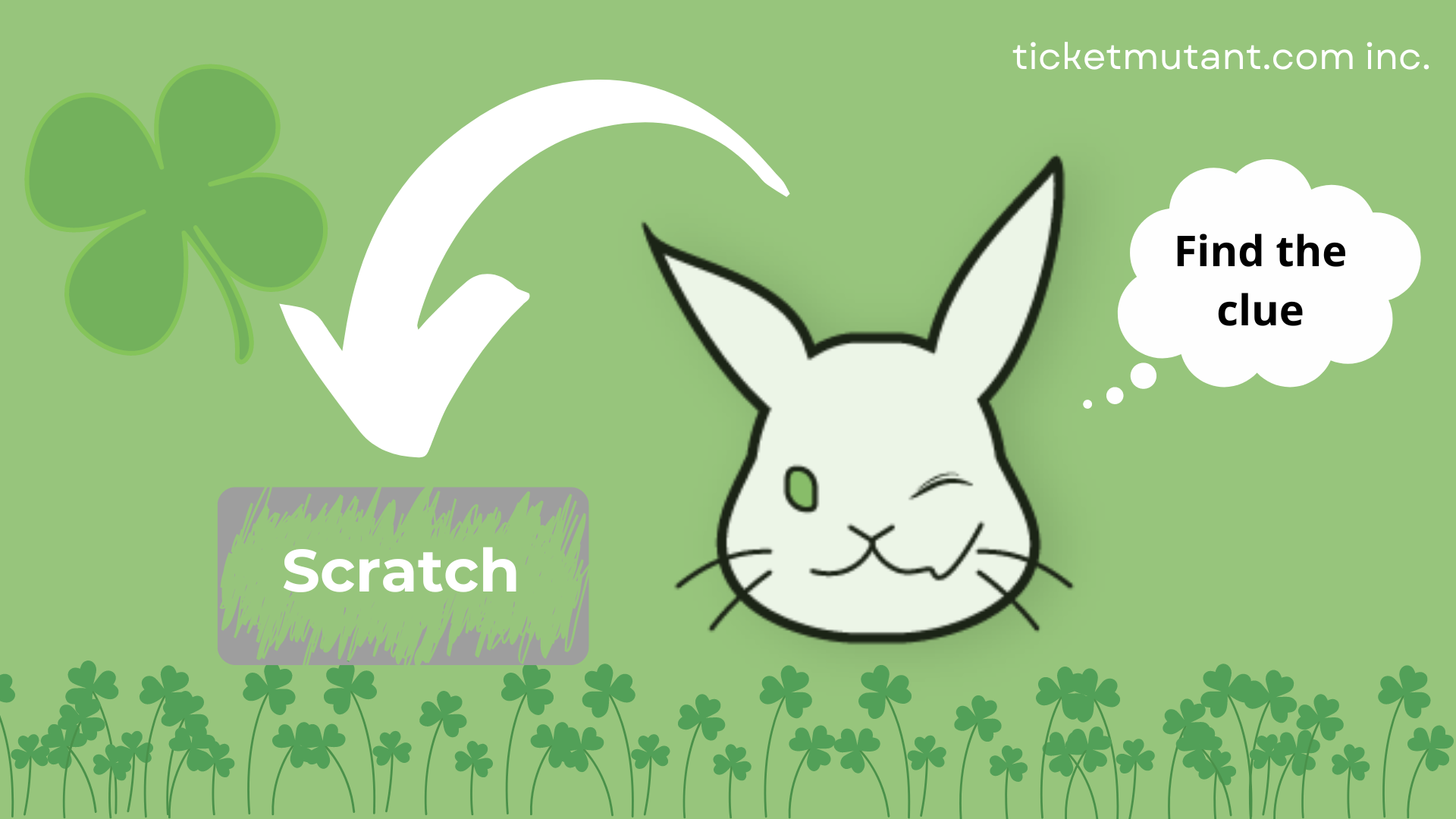How to Choose Your Password Wisely? Our Expert Tips

Outsmart Hackers: Secrets of a Secure Password
Ah, the password! That little piece of text that unlocks the doors to the digital kingdom for you. But beware, behind its apparent simplicity sometimes hide terrible dangers. In 2022, 7 out of 10 people (70%) in Canada fell victim to a cybersecurity incident, up from 58% in 2020 (source: Statistics Canada). Faced with this alarming reality, the question of password security becomes crucial. In this article, we will share with you our best tips for choosing a safe and effective password to protect your online information from hackers.
Password Complexity: Create an Impenetrable Barrier
Imagine your password as a digital safe. To make it impregnable, it must be strong and robust. This means it should be composed of a combination of varied characters, such as uppercase letters, lowercase letters, numbers, and symbols. Avoid the obvious choices like "123456" or "password". These choices are as safe as a paper lock! Opt instead for passphrase phrases, like "MyBelovedCat!2023", which are both memorable and difficult for hackers to guess. Remember, a weak password is like a paper door to a burglar!
Length and Strength
Let's start with the basics: the length of your password. A simple but often overlooked tip: opt for a password of at least eight characters. The longer, the better! And don't hesitate to follow the specific recommendations of the site where you're creating it. Mix the ingredients: To spice up your password, happily mix numbers, letters, and special characters. Forget the obvious choices like birth dates or simple names. Be creative! For example, turn Marie's password into a unique and hard-to-crack combination: M4r1E!1972. Pirates will have their work cut out for them!
The Magic of Secret Phrases
Looking for a foolproof trick? Opt for a secret phrase that’s easy for you to remember but completely obscure to others. For instance, take the first letters of a Canadian song you love and turn them into a mysterious combination. Who would have thought that hides a reference to a familiar tune?
Add Some Sauce
Finally, for the ultimate level of security, nothing beats a long secret phrase. Combine personal elements like your dog's name, your favorite sport and food, add your lucky number and a symbol, and voilà! For example, Brutus10Yoga!Macaroni could be your new password. A combination as bewildering as your culinary taste!
Running Out of Ideas for Creating a Secure Password?
There are password generators that can provide suggestions based on your criteria. Here's an example in French that even allows you to specify the number of characters you want for your password.
Remembering and Managing Passwords: Simplify Your Security
Who hasn't had a memory lapse trying to remember their password? To avoid these moments of panic, use mnemonic techniques to memorize your complex passwords. And if your memory fails you, why not use a password manager? These little digital wonders securely store your passwords and save you headaches. Say goodbye to lists of passwords written on Post-it notes! Here are 2 password manager suggestions: Password Safe and KeePass.
Regularly Changing and Renewing Passwords: Keep Moving
It's time to apply the principle of regular renewal to your passwords. Like a good old shampoo, change them regularly to remove any potential dirt. Remember to change default passwords on your devices and accounts as soon as they're created. In case of data leaks or security breaches, don't hesitate to renew your passwords to avoid any exploitation by villains. Remember, a fresh password is like a refreshing shower for your online security!
Extra Security with Two-Factor Authentication (2FA): Double Protection
Ah, two-factor authentication (2FA)! The cherry on the cake of digital security. By activating 2FA, you add an extra layer of protection to your online accounts. In addition to your password, you'll need to provide additional proof of your identity, such as a code sent by SMS or a fingerprint. It's like a double verification, but for your security! It's like having a digital bodyguard at all times!
Awareness of Threats and Attack Techniques: Stay Vigilant
Be on guard against the sneaky attacks of hackers. Phishing, this information phishing, can take many forms: suspicious emails, dubious SMS, or malicious phone calls. Pay attention to signs of a phishing attempt and don't fall into the trap! Remember, one careless click is like opening the door to a stranger on the Internet!
Best Practices to Protect Your Passwords: Be Proactive
Finally, adopt best practices to protect your passwords like your precious treasures. Never share them with others, avoid using the same password for multiple accounts, and regularly monitor the security status of your online accounts. By staying informed and proactive, you contribute to creating a safer digital environment for everyone. Remember, security starts with you!
Together, Let's Strengthen Our Online Security
By following these simple yet effective tips, you can enhance the security of your online information and reduce the risks of hacking. Share these tips with your loved ones to create a culture of digital security. Together, we can ensure that our passwords remain impenetrable to the eyes of hackers. Remember, security is a collective responsibility!